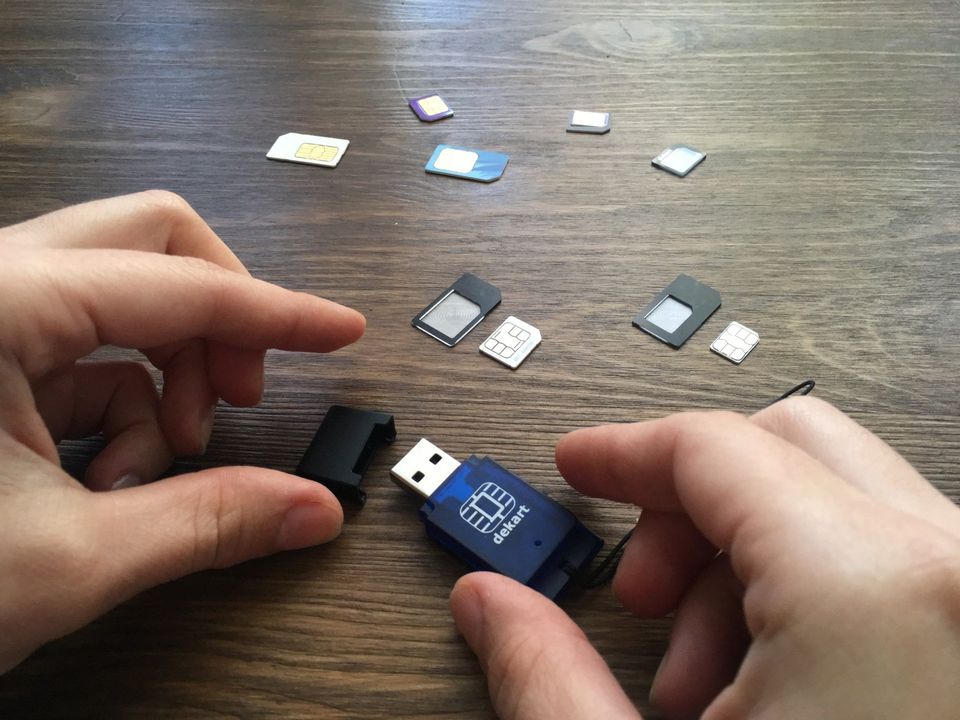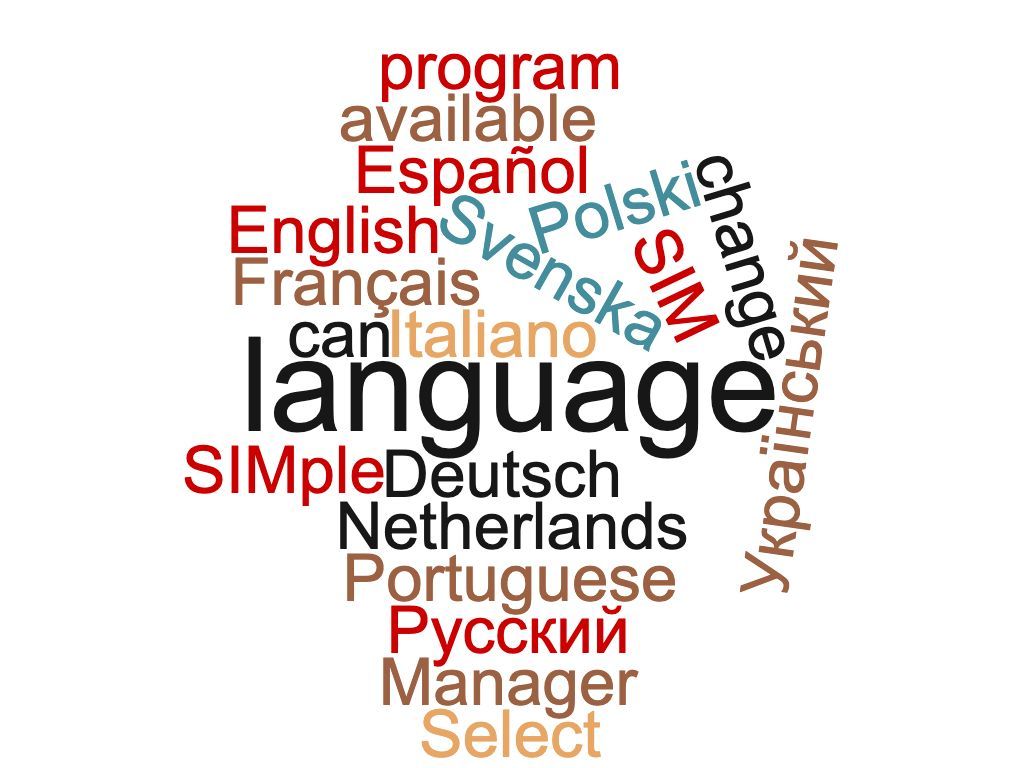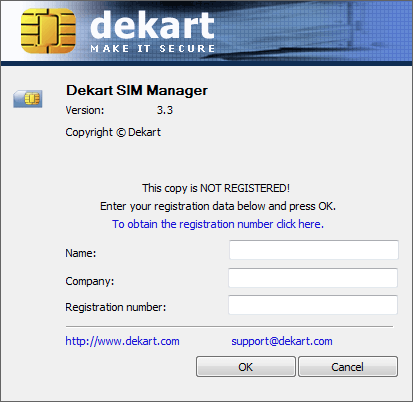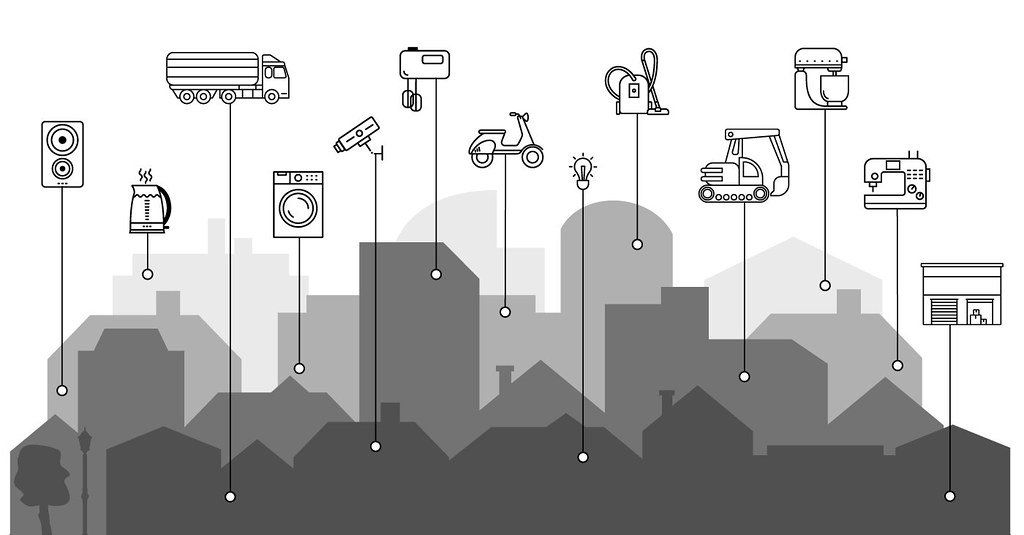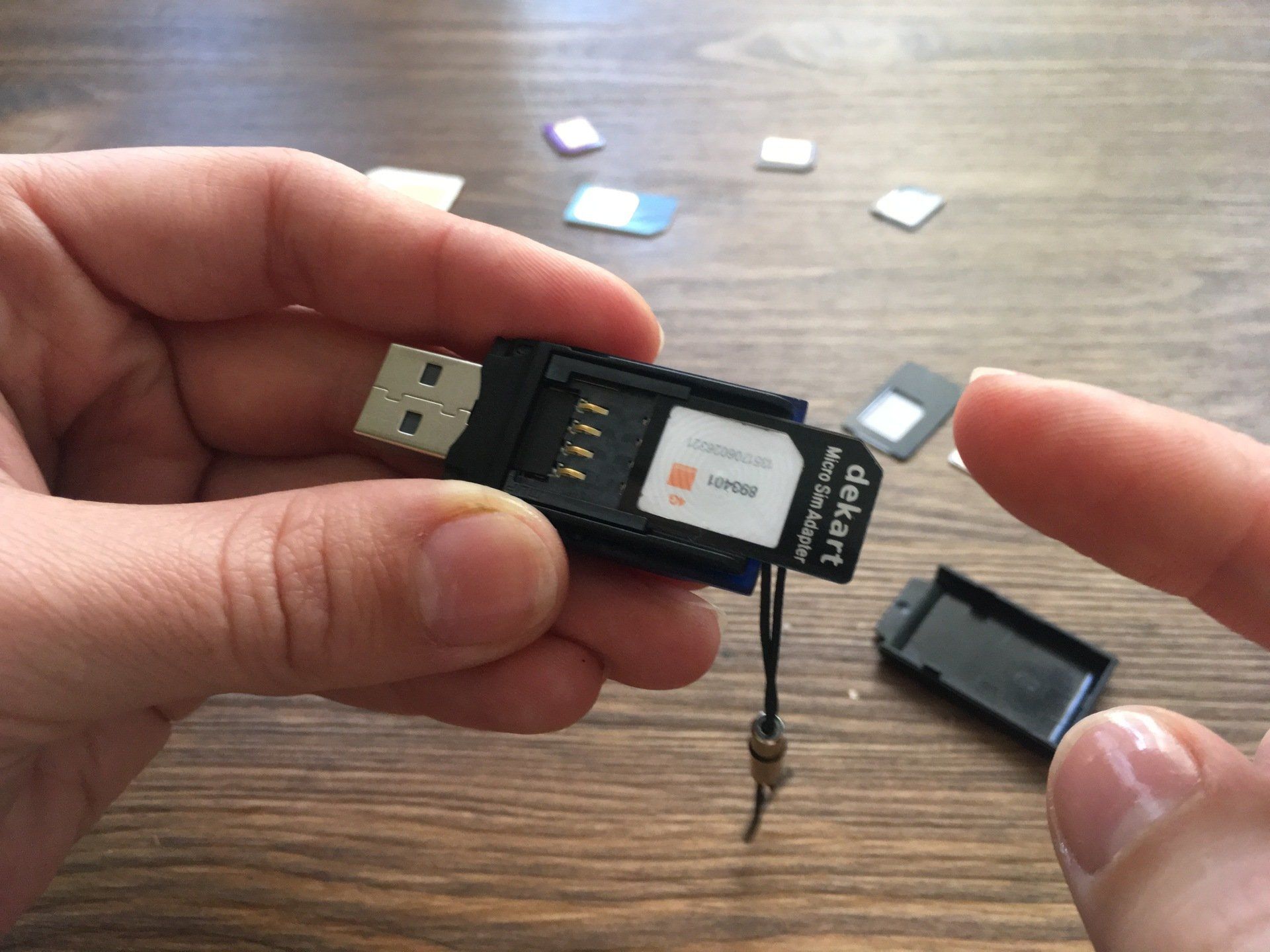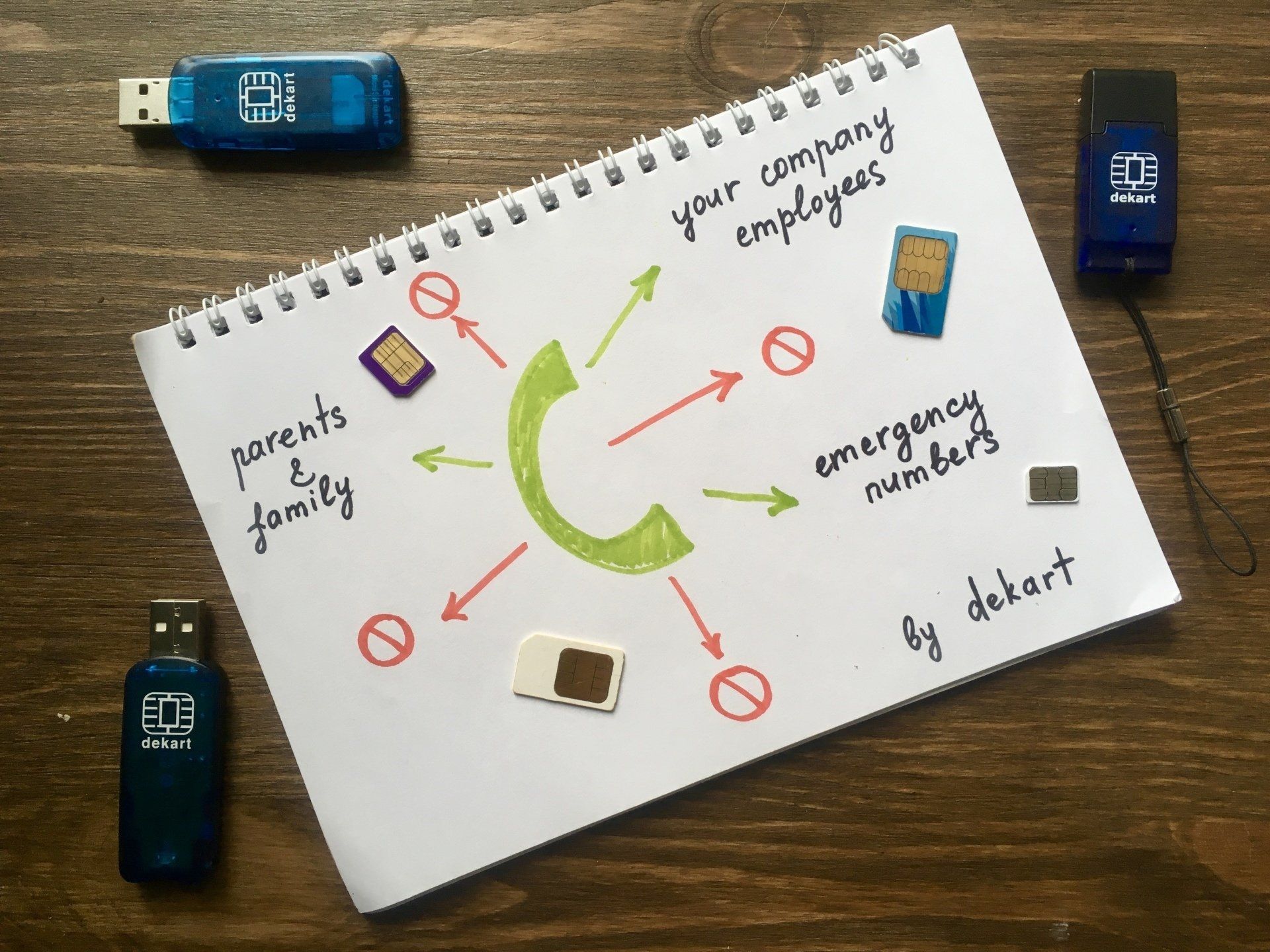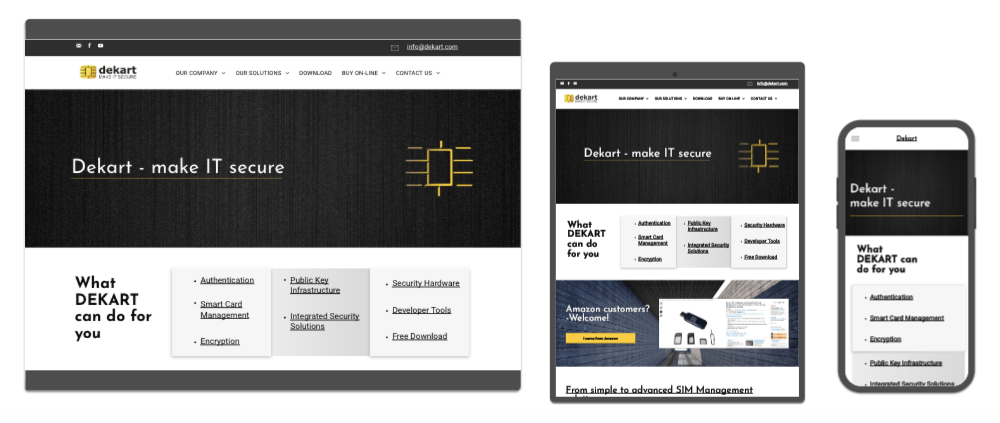(PHOTO)How to insert the SIM card into the new Dekart SIM Reader.
Photo instruction.
The new Dekart SIM Reader
has more convenient SIM slot - no more stuck SIM cards and uninitialized SIMs.
But where is it?
The 2019 Dekart SIM Readerhas the SIM slot hidden under the back cover. See our photo instruction to insert the SIM card into the reader.
1. Prepare the Dekart SIM reader and the SIM card. If you have small micro or nano SIM, you'll need the SIM adapters.
2. Take the usb cap off.
3. Remove the back cover.
4. If you have a small SIM, insert your SIM card into SIM adapter. The chip should be facing up.
5. Do you see the cut corner of the SIM (or SIM adapter)? Take the SIM card by the cut corner (chip facing down!) and insert it into the Dekart SIM reader.
Note: there is a small pictogram next to the SIM slot, that shows the way the SIM card should be inserted.
6. Great! You did it. Now connect the SIM reader to your computer and use Dekart softwareto manage the SIM.
Don't have the new Dekart SIM reader yet? Order it now from https://www.dekart.com/buy_sim_reader - there's a special offer inside ;)